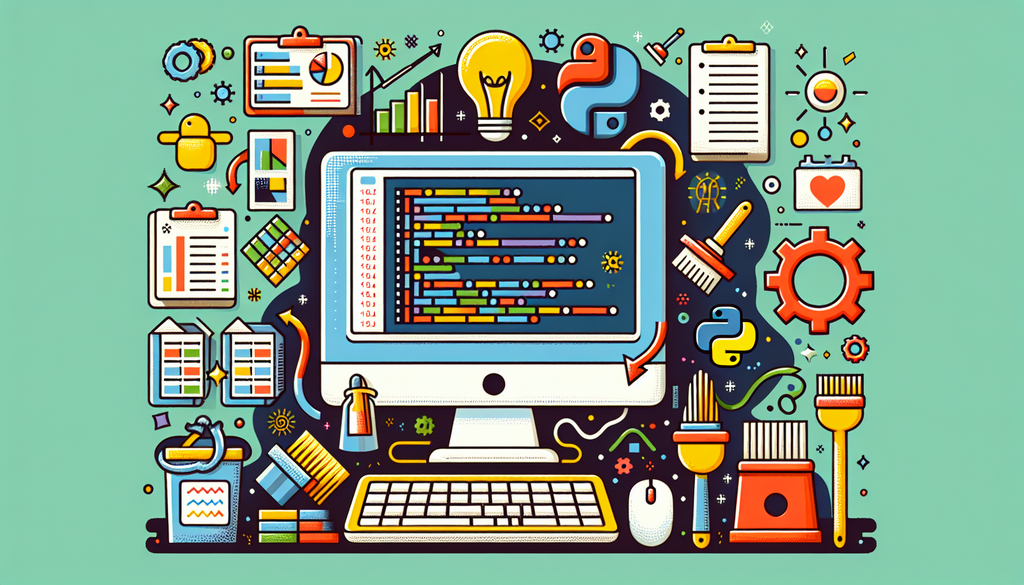Data cleaning is a crucial step in the data analysis process. It involves identifying and correcting errors, inaccuracies, and inconsistencies in datasets. Python, with its rich ecosystem of libraries, provides powerful tools for effective data cleaning. Whether you are a beginner or an experienced data analyst, enhancing your data cleaning skills can significantly improve your analysis outcomes.
In this article, we will explore essential tips and techniques for cleaning data using Python. You will learn how to leverage popular libraries such as Pandas and NumPy, as well as some best practices to streamline your data cleaning process.
Essential Libraries for Data Cleaning
To effectively clean your data in Python, you should familiarize yourself with the following libraries:
- Pandas: The go-to library for data manipulation and analysis. It offers flexible data structures and tools for cleaning and transforming data.
- NumPy: Useful for numerical computing, NumPy can be used for handling arrays and mathematical operations.
- Matplotlib: A plotting library that can help visualize the data after cleaning to uncover trends and insights.
- Scikit-learn: While primarily focused on machine learning, Scikit-learn offers pre-processing functions that can help in data cleaning.
Common Data Issues and Their Solutions
When working with datasets, you may encounter various issues that can affect data quality. Here are some common problems and how to address them using Python.
1. Handling Missing Values
Missing values can occur for various reasons, including data entry errors or uncollected data. Here are ways to handle them in Python:
- Removing Missing Values: You can use the `dropna()` function in Pandas to remove any rows with missing values.
- Imputation: Replace missing values using methods such as mean or median imputation. The `fillna()` function allows you to fill in missing values with specific values or methods.
- Interpolation: You can interpolate missing values using the `interpolate()` function to estimate the values based on surrounding data points.
“`python
import pandas as pd
# Load dataset
data = pd.read_csv(‘data.csv’)
# Drop rows with missing values
data_cleaned = data.dropna()
# Fill missing values with mean
data[‘Column’] = data[‘Column’].fillna(data[‘Column’].mean())
“`
2. Dealing with Duplicates
Duplicate entries can skew your analysis. To remove duplicates, use:
- Identifying Duplicates: Use `duplicated()` function to find duplicates in your dataset.
- Removing Duplicates: The `drop_duplicates()` function lets you remove duplicate rows from your DataFrame.
“`python
# Check for duplicates
duplicates = data[data.duplicated()]
# Remove duplicate rows
data_cleaned = data.drop_duplicates()
“`
3. Correcting Data Types
Sometimes, data may not be in the correct format. Incorrect data types can lead to analysis errors. You can change data types with:
- Converting Data Types: Use the `astype()` method to convert data types to the appropriate format, such as converting strings to integers.
- Datetime Conversion: For date columns, use `pd.to_datetime()` to convert strings to datetime objects for easier manipulation.
“`python
# Convert a column to int
data[‘Column’] = data[‘Column’].astype(int)
# Convert a string column to datetime
data[‘Date’] = pd.to_datetime(data[‘Date’])
“`
4. Standardizing Text Data
Inconsistencies in text data can lead to inaccuracies in analysis. Standardizing text entries is essential for clarity:
- Case Normalization: Convert all text to either upper or lower case using the `str.lower()` or `str.upper()` methods.
- Trimming Whitespace: Use the `str.strip()` method to remove unnecessary whitespace from text entries.
- Replacing Text: Replace specific text patterns using the `str.replace()` method for consistency.
“`python
# Standardize text data
data[‘Text’] = data[‘Text’].str.lower().str.strip().str.replace(‘old_value’, ‘new_value’)
“`
Best Practices for Effective Data Cleaning
To enhance your data cleaning process, consider the following best practices:
- Understand Your Dataset: Always spend time getting to know your dataset before you begin cleaning. Understanding the structure, contents, and potential issues will guide your cleaning efforts.
- Document Your Steps: Keep a log of your cleaning process. Documenting your steps provides transparency and can help in replicating or understanding your analysis later.
- Use Version Control: Use tools like Git to track changes in your datasets and code. This is particularly useful when collaborating with others.
- Work with a Copy: Always work on a copy of your data to prevent accidental loss of original data.
Conclusion
Data cleaning is a pivotal aspect of data analysis that can greatly influence the quality of your results. With Python’s rich set of libraries, you can tackle common data issues efficiently and effectively. By applying the tips and techniques discussed, you can enhance your data cleaning skills and pave the way for more accurate analyses.
Whether you are working on small datasets or large-scale projects, continually improving your data cleaning techniques will serve you well in your data science journey. Happy cleaning!