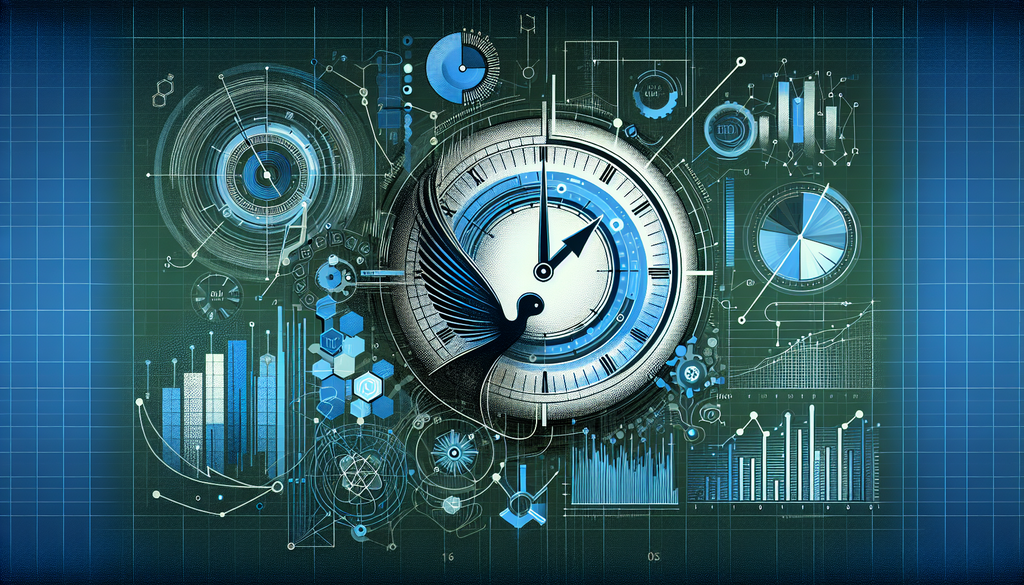In the world of data analytics, the ability to handle time intelligence efficiently is crucial. Dynamic Analysis Expressions (DAX) is a powerful language used primarily in Power BI and SQL Server Analysis Services. However, many analysts and developers wrestle with the complexities tied to DAX’s time-based calculations. This post dives deep into how to enhance DAX time intelligence for optimal performance efficiency.
Understanding DAX Time Intelligence
DAX time intelligence functions allow users to perform calculations using dates and time, which can dramatically enhance reports, dashboards, and analyses. These functions can help you to:
- Calculate Year-to-Date (YTD), Quarter-to-Date (QTD), and Month-to-Date (MTD) values
- Compare periods effectively
- Analyze values over various time frames
However, to fully harness the capabilities of DAX time intelligence, it is essential to understand how to leverage its functions effectively.
Key DAX Time Intelligence Functions
1. CALCULATE
The CALCULATE function is fundamental to manipulating context in DAX. It allows you to modify the filter context to perform complex calculations. While using time intelligence, CALCULATE can redefine how time-related data is filtered.
2. DATEADD
The DATEADD function helps in shifting dates by a specified interval, enabling year-over-year or month-over-month comparisons, a common scenario in business intelligence reports.
3. DATESYTD, DATESQTD, and DATESMTD
These functions are essential for calculating cumulative totals within a fiscal year, quarter, or month respectively. They simplify the creation of running totals in reports, making it easier for users to interpret performance trends over time.
Implementing Best Practices for DAX Time Intelligence
Practical implementation of DAX time intelligence functions can yield performance benefits, but it is necessary to follow best practices. Here are a few:
- Use a dedicated date table
Creating a comprehensive date table enhances your DAX functions significantly. It specifies all dates in your dataset along with necessary attributes like year, quarter, month, and day. Without a date table, DAX can struggle with time intelligence calculations leading to inaccuracies. - Optimize DAX queries
Complex queries can slow down performance. Whenever possible, break down large queries into smaller, manageable components. This allows DAX to handle workloads more effectively. - Minimize the use of calculated columns
While calculated columns can seem beneficial, they often lead to performance lag as they store redundant data. Instead, prefer measures which calculate values on the fly. - Keep context changes in mind
Be aware of the context – row context vs filter context – when writing DAX formulas. Being clear on context allows you to utilize functions effectively without unintended consequences.
Architecting for Performance
To get the most out of DAX time intelligence, establish a robust architecture suited for performance efficiency:
- Limit Data Volume
Use filters to limit the dataset that needs to be processed during calculations. Data should be relevant and manageable to avoid performance bottlenecks. - Use Variables
Variables in DAX can store interim calculations, reducing redundancy and improving clarity within your formulas. It enables you to avoid repetitive expressions while enhancing performance. - Leverage Aggregation tables
Consider creating aggregation tables for common calculations. This can simplify your DAX expressions and vastly improve execution time.
Troubleshooting Pitfalls in DAX Time Intelligence
Even with solid planning, you may encounter challenges in DAX time intelligence. Here are common pitfalls and how to troubleshoot:
- Incorrect date filters
Check your date contexts – ensure that your date filters correctly correspond to your actual dataset. - Unexpected results in calculations
Review your DAX expressions closely for unexpected results. Pay careful attention to changes in context that can lead to discrepancies in your reported figures. - Performance degradations
Analyze the complexity of your DAX calculations. Use tools like DAX Studio to diagnose performance issues related to slow queries.
The Future of DAX Time Intelligence
The evolution of DAX and Power BI means that users can expect continual improvements in time intelligence functions. The integration of Artificial Intelligence (AI) and machine learning tools will likely further enhance decision-making capabilities by providing forecasts and predictive analytics based on historical data.
Conclusion
Maximizing the efficiency of DAX time intelligence is crucial for effective data analysis and business intelligence. By leveraging best practices and understanding the core DAX functions, you can enhance performance and derive meaningful insights with greater accuracy. As technologies evolve, embracing these advancements will keep you at the forefront of data analytics, ready to tackle the challenges of tomorrow.