Managing complex datasets is a critical skill in the data science industry, and Pandas is a key library in the Python ecosystem for doing just that. This guide will delve into mastering complex DataFrame filters using Pandas, ensuring you can handle data with confidence and precision.
Understanding DataFrame Filtering
Filtering data is essential for data analysis. Whether you need a subset of data based on conditions or want to eliminate unneeded rows, DataFrame filtering is your go-to tool in Pandas.
Basics of DataFrame Filtering
Before diving into advanced filters, let’s cover some basics:
- Single Condition Filters: Simple comparisons like selecting rows where a column’s value meets a criterion.
- Multiple Condition Filters: Combining several conditions using logical operators.
For instance, suppose you have a DataFrame named df:
import pandas as pd
# Sample DataFrame
data = {'A': [10, 20, 30, 40, 50],
'B': [5, 10, 15, 20, 25],
'C': ['foo', 'bar', 'foo', 'bar', 'foo']}
df = pd.DataFrame(data)
Single Condition Filtering
You can filter the DataFrame based on a single condition:
# Filter rows where column 'A' is greater than 20
filtered_df = df[df['A'] > 20]
print(filtered_df)
Multiple Condition Filtering
To filter using multiple conditions, use logical operators:
# Filter rows where 'A' is greater than 20 and 'B' is less than 25
filtered_df = df[(df['A'] > 20) & (df['B'] < 25)]
print(filtered_df)
Filtering Using ‘isin’ and ‘str.contains’
For more complex scenarios, you might need to filter based on a list of values or string patterns:
Using ‘isin’
The ‘isin’ method filters rows where the column value is in a specified list:
# Filter rows where 'C' is in ['foo', 'bar']
filtered_df = df[df['C'].isin(['foo', 'bar'])]
print(filtered_df)
Using ‘str.contains’
The ‘str.contains’ method filters rows based on string patterns:
# Filter rows where 'C' contains the string 'oo'
filtered_df = df[df['C'].str.contains('oo')]
print(filtered_df)
Combining Filters for Advanced Queries
For highly complex datasets, you often need to combine filters. Here are methods to achieve this:
Combining Multiple ‘isin’ Filters
# Filter for rows where 'A' is in [10, 30] or 'C' contains 'oo'
filtered_df = df[df['A'].isin([10, 30]) | df['C'].str.contains('oo')]
print(filtered_df)
Using Nested Conditions
You can also nest conditions to achieve complex filters:
# Filter where either of two conditions on 'A' and one condition on 'C' are true
filtered_df = df[(df['A'].isin([10, 20]) & df['B'].isin([5, 15])) | (df['C'].str.contains('foo'))]
print(filtered_df)
Using DataFrame Query Method
The query method offers a readable and efficient way to filter DataFrames:
# Using query method for filtering
filtered_df = df.query("A > 20 & B < 25")
print(filtered_df)
Performance Considerations
When working with large datasets, performance is key. Here are some tips to ensure efficient DataFrame filtering:
- Indexing: Ensure columns used in filters are indexed.
- Numeric Filters: Use numeric rather than string based filters when possible.
- Batch Processing: Split large DataFrames and process in batches.
Best Practices
Finally, here are some best practices for mastering DataFrame filters:
- Chain Filters: Use method chaining for readability.
- Document Code: Keep your filter logic documented for clarity.
- Test Filters: Validate your filters against small data samples before scaling.
Conclusion
Mastering DataFrame filters in Pandas is a crucial skill for data scientists and analysts. With the techniques discussed in this guide, you are well-equipped to handle complex data manipulation tasks, enabling you to derive valuable insights from your data.