In today’s fast-paced research environment, the demand for efficient and effective data management tools is at an all-time high. Researchers are seeking platforms that not only streamline their analysis but also provide a robust environment for collaboration and innovation. MAXQDA, a powerful qualitative and mixed-methods data analysis software, has made strides in meeting these needs. While many users may associate it with Windows or Mac, it is essential to know that MAXQDA is also available on Linux. This guide will explore how to maximize your research potential with MAXQDA on Linux, highlighting its features, installation process, and tips for efficient use.
Understanding MAXQDA
MAXQDA serves as a comprehensive tool for researchers dealing with qualitative and quantitative data analysis. Some key features include:
- Data Organization: Efficiently manage and code qualitative data from various sources.
- Visualization Tools: Generate visual representations of your data to uncover patterns.
- Mixed Methods Support: Seamlessly integrate qualitative and quantitative data analysis.
- Collaboration Features: Simplify teamwork through shared projects and tools.
- Multi-language Support: Available in various languages, making it accessible for international researchers.
Why Choose Linux for Research
Choosing Linux as your operating system can offer several advantages for researchers, including:
- Open Source Environment: Strong community support allows users to share knowledge and resolve issues quickly.
- Customizability: Users can tailor their system to fit their specific needs, enhancing productivity.
- Stability and Security: Linux is known for fewer crashes and vulnerabilities, offering a safer platform for research data.
- Resource Efficiency: Runs well on older hardware, allowing you to maximize productivity without investing in new equipment.
Installing MAXQDA on Linux
Getting started with MAXQDA on Linux is straightforward. Although originally designed for Windows and Mac, it can be run efficiently on Linux distributions by using Wine, a compatibility layer that allows you to run Windows applications on Unix-like systems. Follow these steps for installation:
Step 1: Install Wine
First, ensure that Wine is installed on your Linux machine. The installation process varies depending on your distribution.
- For Ubuntu/Debian:Open your terminal and run:
sudo dpkg --add-architecture i386
sudo apt update
sudo apt install wine64 wine32 - For Fedora:Use the following command:
sudo dnf install wine
Step 2: Download MAXQDA
Visit the official MAXQDA website to download the Windows version of the software. Save the installer file to a location that is easy to access.
Step 3: Install MAXQDA using Wine
Navigate to the directory where the installer is saved using the terminal. Use the following command to run the installer:
wine setup_maxqda.exe
Follow the installation prompts as if you were using a Windows operating system. Throughout the process, ensure you pay attention to any dependencies or additional components that may be required.
Getting Started with MAXQDA on Linux
Once installed, you can start using MAXQDA to enhance your research. Here are some tips to help you get the most out of the software:
1. Familiarize Yourself with the Interface
Start by exploring the user-friendly interface. Spend some time navigating through different sections to understand how data is organized, coded, and analyzed. Access tutorials that can guide you through the essential functions.
2. Import Your Data Efficiently
MAXQDA supports various data formats, including text documents, PDFs, audio files, and images. Importing your data correctly is crucial. Utilize the import function to bring all your data together in a single project, making it easier to analyze.
3. Utilize Coding Functions
Coding is foundational in qualitative research. Use the coding features to categorize your data. Create codes that represent various themes and patterns, facilitating easier retrieval and analysis later.
4. Explore Visualization Tools
Take advantage of the visualization options to illustrate your findings. MAXQDA offers tools to create graphs, charts, and word clouds, which can significantly enhance your presentations and reports.
5. Collaborate with Peers
MAXQDA has functionalities designed for collaboration. You can share your projects with colleagues or team members for feedback or joint analysis. Ensure that project files are accessible and that everyone involved understands the coding system used.
Conclusion
MAXQDA on Linux offers researchers a powerful platform to handle qualitative and mixed-methods analysis. By installing MAXQDA via Wine, you can take advantage of this versatile tool while enjoying the benefits of a Linux environment. With effective installation, utilization, and collaboration, you can maximize your research potential and produce meaningful insights.
Whether you are a seasoned researcher or just starting out, embracing tools like MAXQDA on Linux can elevate your research experience, making data analysis more efficient and insightful.