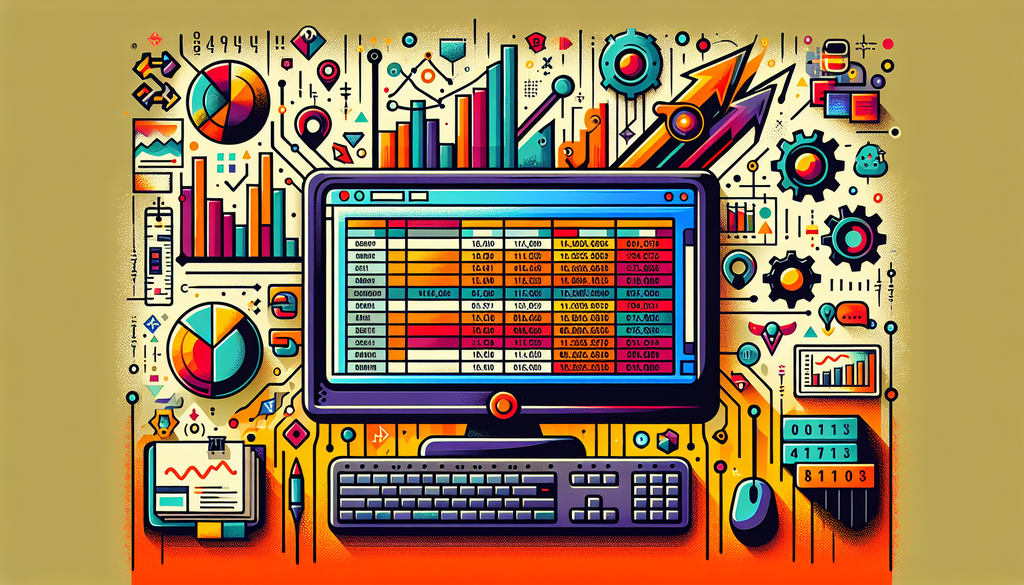In an age where data management is crucial for business success, having the right tools can significantly enhance productivity and decision-making. Spreadsheet software plays a pivotal role in data analysis, reporting, budgeting, and much more. Whether you’re a small business owner or part of a large corporation, understanding which spreadsheet software best suits your needs can streamline your workflow. Here’s a breakdown of the eight best spreadsheet software options available today.
1. Microsoft Excel
Microsoft Excel is one of the most widely used spreadsheet applications globally. Its extensive features and functionalities make it a go-to for professionals across various industries.
- Features: Advanced formulas, data visualization, pivot tables, and extensive templates.
- Pros: Robust functionality, vast community support, and advanced data processing capabilities.
- Cons: Costly for some users and can have a steep learning curve for beginners.
2. Google Sheets
Google Sheets is a cloud-based spreadsheet application that has gained immense popularity due to its accessibility and collaborative features.
- Features: Real-time collaboration, cloud storage, and easy sharing.
- Pros: Free to use, integrates seamlessly with other Google Workspace applications, and accessible from any device.
- Cons: Limited advanced features compared to Excel.
3. Apple Numbers
Apple Numbers offers a user-friendly interface and is ideal for Mac users who need a basic yet functional spreadsheet tool.
- Features: Stylish templates, intuitive design, and iCloud integration.
- Pros: Free for Mac users, excellent aesthetics, and ease of use.
- Cons: Limited sharing options and fewer advanced functions than Excel and Google Sheets.
4. Zoho Sheet
Zoho Sheet is part of the larger Zoho suite, making it an excellent option for businesses looking for integrated applications.
- Features: Data analysis tools, automation capabilities, and collaboration features.
- Pros: Cost-effective, strong integration with other Zoho services, and good for team projects.
- Cons: May not be as recognized as other major brands, which can lead to a learning curve.
5. LibreOffice Calc
LibreOffice Calc is a free and open-source alternative to Microsoft Excel, perfect for users who require robust functionalities without the associated costs.
- Features: Advanced data manipulation, supports a variety of file formats, and extensive formula options.
- Pros: Completely free and open-source, active community support, and capable of handling complex data.
- Cons: Less polished interface and potentially slower performance compared to paid options.
6. Smartsheet
Smartsheet differentiates itself by focusing on project management features in addition to standard spreadsheet functions.
- Features: Task assignment, Gantt charts, and resource management.
- Pros: Excellent for collaboration and project tracking, easy to use for teams.
- Cons: Can be costly for larger teams and might not be suitable for simple data tasks.
7. Airtable
Airtable combines elements of a spreadsheet and a database, making it unique for organizing data in a versatile manner.
- Features: Customizable templates, database capabilities, and integration with various apps.
- Pros: Intuitive interface, visual organization options, and great for non-technical users.
- Cons: Can become costly depending on the level of features needed.
8. Microsoft Access
Microsoft Access is a database management tool that provides powerful data processing capabilities with spreadsheet-like functions.
- Features: Advanced querying capabilities, relationship management among data tables, and report generation.
- Pros: Excellent for complex data analysis and handling large datasets.
- Cons: Steeper learning curve and not as intuitive for casual users.
Choosing the Right Spreadsheet Software
When selecting the best spreadsheet software for your needs, consider the following factors:
- Budget: Determine if you’re looking for free options or are willing to invest in paid software.
- Features: Assess the features you need, such as advanced analytics, collaboration tools, or project management functionalities.
- User Interface: Choose software that is intuitive and user-friendly for your team.
- Integration: Ensure that the software seamlessly integrates with other tools you use.
- Support and Community: Consider the level of support and resources available for the software.
Conclusion
In today’s data-driven world, selecting the appropriate spreadsheet software can significantly impact your organization’s efficiency and performance. Whether you need advanced capabilities or user-friendly options, there’s a software solution available to meet your needs. By evaluating the features and functionalities of each option, you can make an informed decision that will enhance your data management processes and overall productivity.